3D Exterior Rendering Software: Choosing the right software for 3D exterior rendering depends on your needs and experience level. Here are some popular options:
- Industry Giants: For unparalleled realism and a vast feature set, look at industry titans like V-Ray and Corona Renderer. These offer extensive control over lighting, materials, and rendering parameters, but come with a steeper learning curve and higher price tag.
- All-in-One Solutions: For beginners or those seeking a streamlined workflow, consider software like Enscape and Lumion. They integrate seamlessly with popular modeling programs and offer real-time rendering for quick feedback. While they may not offer the same level of customization as high-end renderers, they’re excellent for creating high-quality visuals efficiently.
- Open-Source Powerhouse: Don’t underestimate the free and open-source option, Blender. With a dedicated community and powerful rendering engine, Blender offers immense flexibility and customization. However, mastering it requires significant time and effort.
List of 3D Exterior Rendering Software
1# V-Ray
Introduction to V-Ray as 3D Exterior Rendering Software
Unlocking Realistic Vistas: Dive into the world of V-Ray, a powerful software that elevates your 3D exterior rendering game. We’ll explore V-Ray’s core functionalities and its importance in creating stunningly realistic visualizations that bring your architectural visions to life.
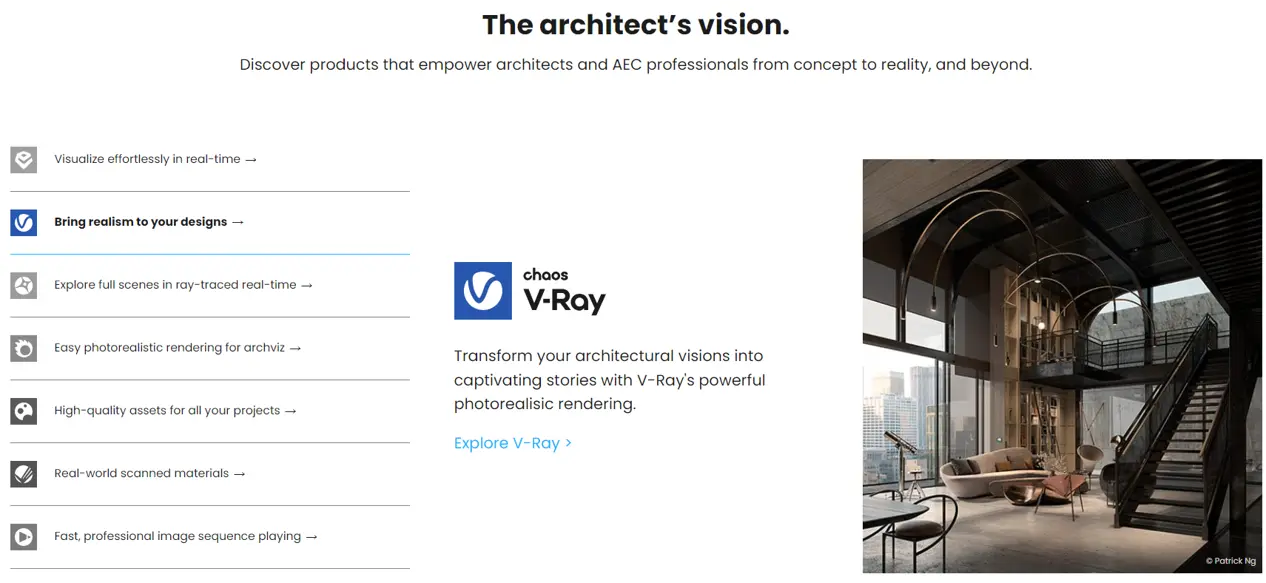
Features and Capabilities of V-Ray
Beyond the Surface: V-Ray empowers you with a robust feature set. Craft intricate lighting setups for captivating exteriors, apply hyper-realistic textures to materials, and leverage a powerful rendering engine for exceptional results.
Seamless Integration with 3D Modeling Software
Workflow Harmony: V-Ray seamlessly integrates with industry-standard 3D modeling platforms, ensuring a smooth workflow. This eliminates the need for data conversion and allows you to transition effortlessly between modeling and rendering stages.
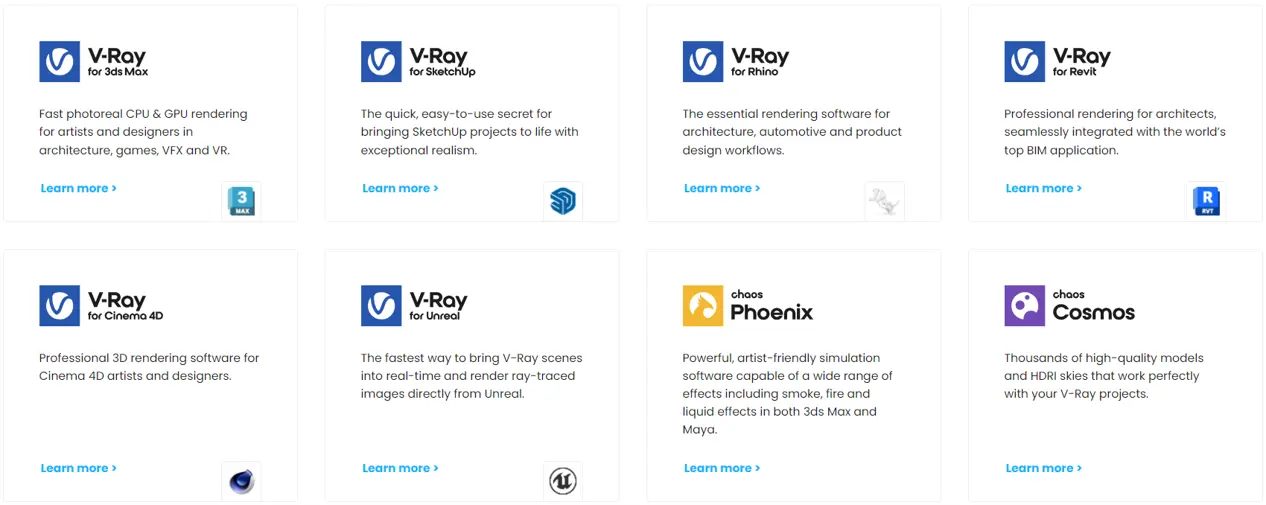
Photorealistic Rendering
Reality at Your Fingertips: Achieve breathtakingly realistic exterior environments with V-Ray. Render detailed textures and materials that capture the essence of real-world surfaces, creating visuals indistinguishable from photographs.
Customization and Control
Refine Every Detail: V-Ray empowers you with granular control. Fine-tune lighting and shadow effects to achieve the perfect ambience, and adjust rendering parameters to optimize the final output for your specific needs.
Speed and Efficiency
Time is Precious: V-Ray prioritizes efficiency. Leverage optimization techniques for quick rendering times, and explore distributed rendering capabilities for tackling even the most complex exterior scenes with ease.
Workflow Enhancements
Streamline Your Process: V-Ray offers interactive rendering for real-time feedback, allowing you to make adjustments on the fly. Additionally, explore post-processing effects to further enhance your final rendered output.
Industry Applications
Beyond Design: V-Ray’s applications extend far beyond architectural visualization. Create captivating visuals for real estate marketing, or use it for urban planning and development projects, breathing life into future cityscapes.
Training and Support for V-Ray
Empower Your Journey: Learning V-Ray is easier than ever. Access a wealth of resources designed to equip you with the necessary skills. Leverage technical support and community forums to connect with fellow V-Ray users and get expert guidance.
Conclusion for V-Ray Software
The Future is Bright: V-Ray equips you with the tools to create unparalleled 3D exterior renderings. As technology advances, V-Ray will continue to evolve, offering even more powerful features and functionalities to push the boundaries of architectural visualization.
2# Corona Renderer
Introduction to Corona Renderer for 3D Exterior Rendering
- Overview: Dive into Corona Renderer, a powerful software designed to streamline and elevate your 3D exterior rendering projects.
- Significance: High-quality exterior renders are crucial for architectural visualization, bringing designs to life and facilitating clear communication.
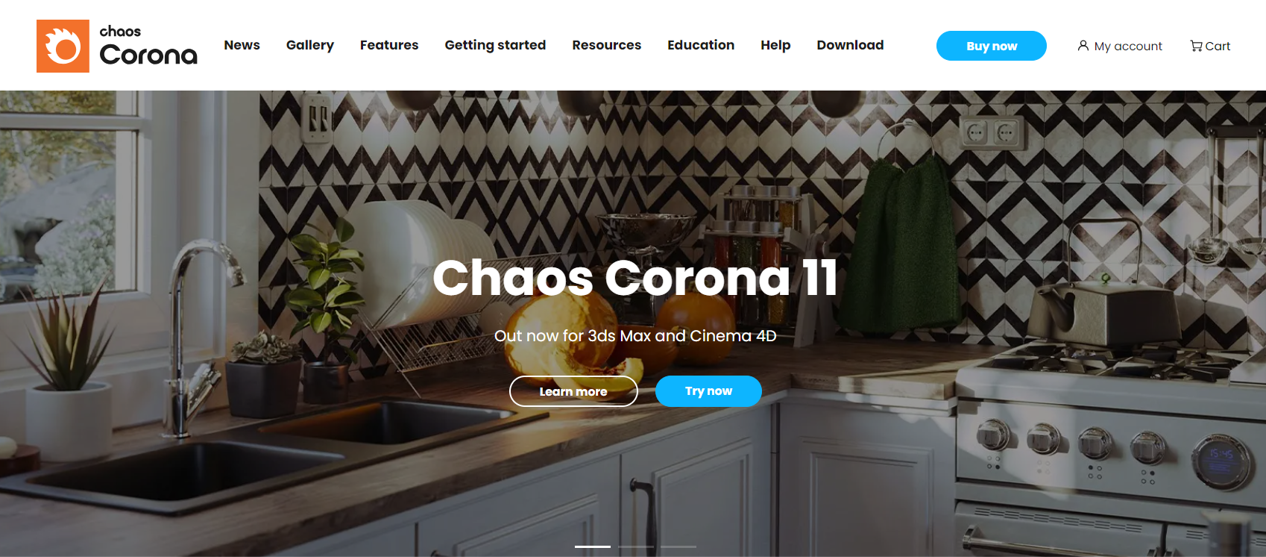
Key Features of Corona Renderer as 3D Exterior Rendering Software
- Physically-Based Rendering (PBR): Achieve stunning realism with materials that respond to light just like real-world objects.
- Interactive Rendering: Get real-time feedback as you work, allowing for quicker adjustments and a more efficient workflow.
- Advanced Global Illumination Algorithms: Create natural-looking lighting effects with realistic shadows, reflections, and indirect illumination.
Integration Options with 3D Modeling Software
- Compatibility: Corona integrates seamlessly with popular 3D software like 3ds Max and Maya, ensuring a smooth transition into your existing pipeline.
- User-Friendly Interface: The intuitive interface allows you to focus on creativity without getting bogged down by technical complexities.
Photorealistic Rendering with Corona
- Realistic Environments: Render breathtaking exteriors with accurate lighting, textures, and materials, creating a truly immersive experience.
- Detailed Textures & Materials: Apply high-resolution textures and create intricate materials to achieve unparalleled levels of detail and realism.
Customization and Control in Corona Renderer
- Fine-Tuning Lighting & Shadows: Take complete creative control over lighting and shadows to achieve the desired mood and atmosphere.
- Parameter Control: Fine-tune various rendering parameters for optimal results, from resolution and anti-aliasing to sampling methods.
Efficiency and Performance Optimization
- Fast Rendering Speeds: Experience exceptional rendering speeds, allowing you to iterate quickly and meet deadlines efficiently.
- Adaptive Sampling: Optimize render times with adaptive sampling that focuses processing power on areas needing the most detail.
Post-Processing Effects and Enhancements
- Image Denoising: Eliminate noise from your renders for a crisp and professional final output.
- Lens Effects & Camera Settings: Add depth and realism with post-processing effects like lens flare, depth of field, and bloom.
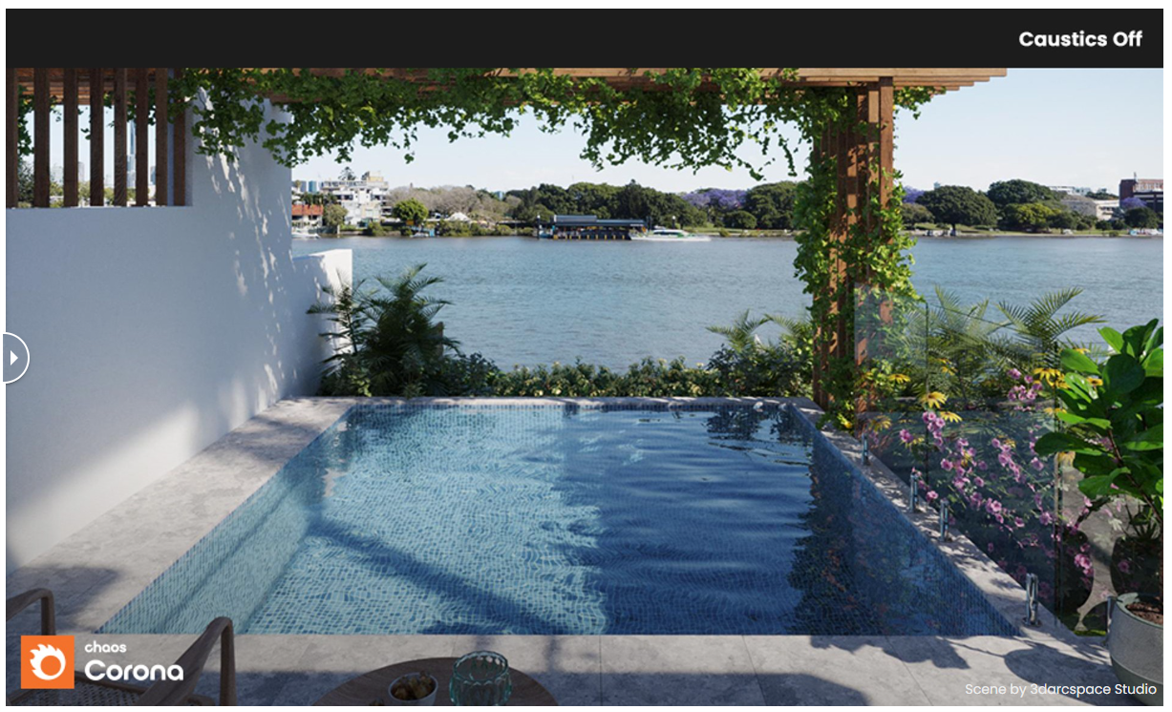
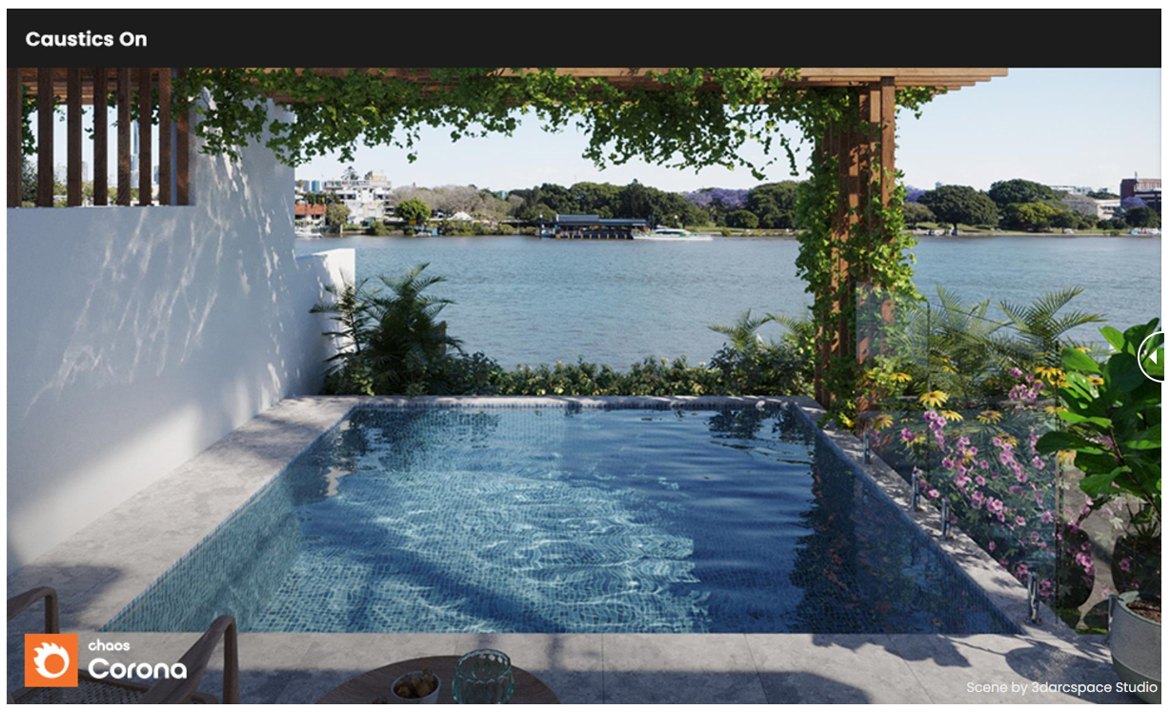
Applications of Corona Renderer in Industries
- Architectural Visualization & Design: Create stunning visuals for architectural projects, effectively communicating design intent to clients and stakeholders.
- Real Estate Marketing & Presentation: Showcase properties in a photorealistic light, enhancing marketing materials and attracting potential buyers.
- Urban Planning & Development Projects: Visualize development plans with realistic exterior renders, fostering better public engagement and project approval.
Conclusion for Corona Renderer
- Benefits Summary: Corona Renderer empowers you to create captivating and realistic 3D exterior renders, streamlining your workflow and pushing the boundaries of creative visualization.
- Future Developments: Stay ahead of the curve with ongoing advancements in rendering technology and ever-evolving capabilities within Corona.
3# Enscape
A Real-Time Powerhouse for Stunning Exterior Renders
In the realm of architectural visualization, where bringing designs to life is paramount, Enscape stands out as a popular and powerful tool. This software caters specifically to creating high-quality 3D exterior renders, and it does so with a unique approach: real-time rendering.
What Makes Enscape Special for 3D Exterior Rendering?
Unlike traditional rendering programs that require lengthy processing times, Enscape operates in real-time. This means you can see the impact of your design decisions – lighting adjustments, material changes, landscaping tweaks – reflected in the render instantly. This iterative workflow revolutionizes the design process, allowing for faster exploration and a more intuitive design experience.
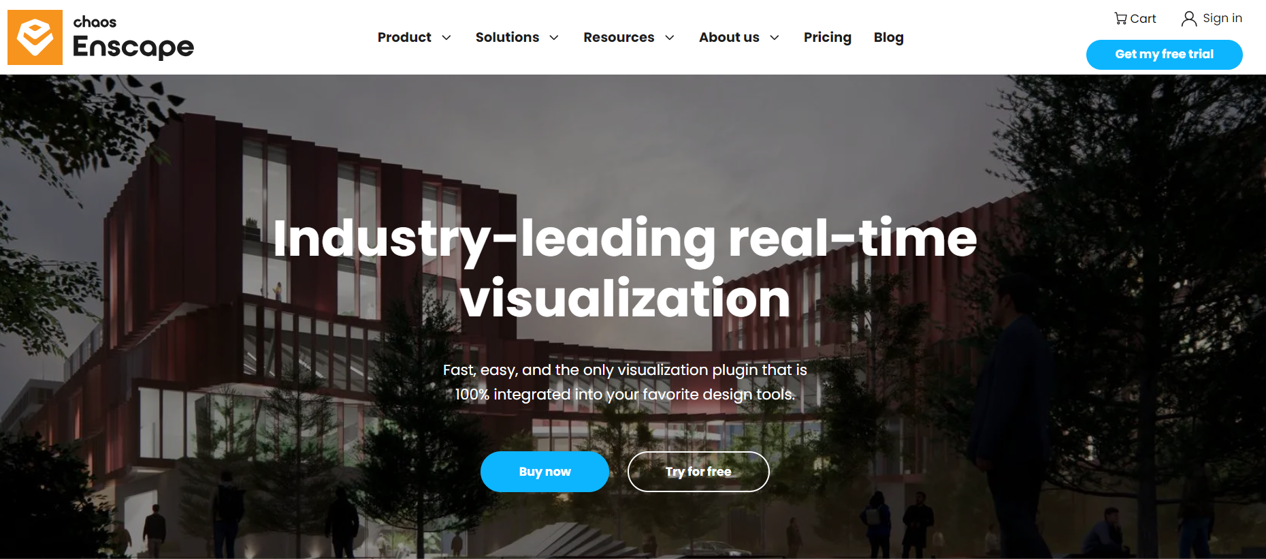
Beyond Speed: Enscape’s Strengths
Enscape’s capabilities extend far beyond just speed. Here are some additional strengths that make it a favorite among architects and designers:
- Seamless Integration: Enscape functions as a plug-in for popular 3D modeling software like Revit, SketchUp, Rhino, and ArchiCAD. This eliminates the need to export and import files, streamlining your workflow.
- Intuitive Interface: The user interface is clean and user-friendly, making it accessible to designers of all experience levels. Even beginners can quickly grasp the basics and start generating impressive visuals.
- High-Fidelity Results: Enscape boasts an impressive rendering engine that delivers photorealistic visuals. From natural lighting and shadows to realistic textures and materials, your exterior renders will showcase your designs in stunning detail.
- VR Ready: Take your presentations to the next level with Enscape’s VR capabilities. Immerse your clients in a virtual walkthrough of the proposed exterior space, fostering a deeper understanding and buy-in for your design vision.
Who Should Consider Enscape?
Enscape is a valuable tool for any architect, designer, or landscape architect who wants to create high-quality exterior renders. Its real-time rendering, user-friendly interface, and seamless integration make it a perfect fit for firms of all sizes. Whether you’re a seasoned professional or just starting out, Enscape can empower you to create stunning visuals that effectively communicate your design intent.
The Takeaway
With its real-time rendering, intuitive interface, and ability to generate high-fidelity visuals, Enscape has carved a niche for itself in the world of 3D exterior rendering software. If you’re looking to streamline your workflow, create impactful presentations, and bring your exterior designs to life, Enscape is definitely worth considering.
4# Lumion
Lumion: Effortlessly Crafting Breathtaking 3D Exterior Renders
When it comes to architectural visualization, Lumion stands out as a leader in creating stunning and immersive exterior renders. It caters specifically to this niche, offering a unique blend of intuitive tools, a vast content library, and powerful rendering capabilities.

Speed Meets Simplicity: The Lumion Advantage
One of Lumion’s biggest strengths lies in its user-friendly approach. Unlike some rendering software that requires a steep learning curve, Lumion prioritizes ease of use. Even with limited experience, you can create high-quality visuals. This is thanks to its intuitive interface and a drag-and-drop workflow that lets you quickly add realistic elements like trees, people, and materials to your scene.
But Lumion doesn’t compromise power for simplicity. It boasts a robust rendering engine that delivers exceptional speed. Witness the impact of design changes, like adjusting lighting or adding textures, reflected in the render almost instantly. This real-time feedback loop allows for a more iterative design process, saving you valuable time and frustration.
Beyond the Basics: Lumion’s Feature-Rich Arsenal
Lumion goes beyond just speed and ease of use. Here’s what sets it apart:
- Content Library Galore: Lumion comes packed with a massive library of high-quality 3D objects, materials, and HDRI skies. This eliminates the need to spend hours searching for external resources, allowing you to focus on creating your vision.
- Voluminous Effects: Breathe life into your renders with Lumion’s impressive effects library. From realistic clouds and rain to volumetric fog and fire, you can add depth and atmosphere to your exterior scenes, making them truly captivating.
- LiveSync for Seamless Workflow: Lumion integrates seamlessly with popular modeling software like Revit, SketchUp, and ArchiCAD through its LiveSync plugin. This allows for real-time synchronization between your 3D model and the Lumion scene, ensuring your renders always reflect the latest design iterations.
Who Should Consider Lumion?
Lumion, as 3D exterior rendering software, is an excellent choice for architects, designers, and landscape architects who want to create high-quality exterior renders without getting bogged down in technical complexities. Its user-friendly interface, extensive content library, and real-time rendering capabilities make it ideal for firms of all sizes, from seasoned professionals to those new to visualization.
The Final Brushstroke
Lumion empowers a 3D exterior rendering company or individual to create stunning exterior renders that showcase your design intent in a clear and compelling way. With its intuitive interface, rich content library, and powerful rendering engine, Lumion streamlines the visualization process, allowing you to focus on crafting exceptional design experiences for your clients.
5# Blender
Blender: Unleashing the Power of Open-Source for 3D Exterior Renderings
While commercial software often dominates the 3D rendering landscape, Blender stands as a testament to the power and flexibility of open-source tools. This free and versatile software has become a popular choice for creating stunning 3D exterior renders, particularly for those who crave creative freedom and customization.
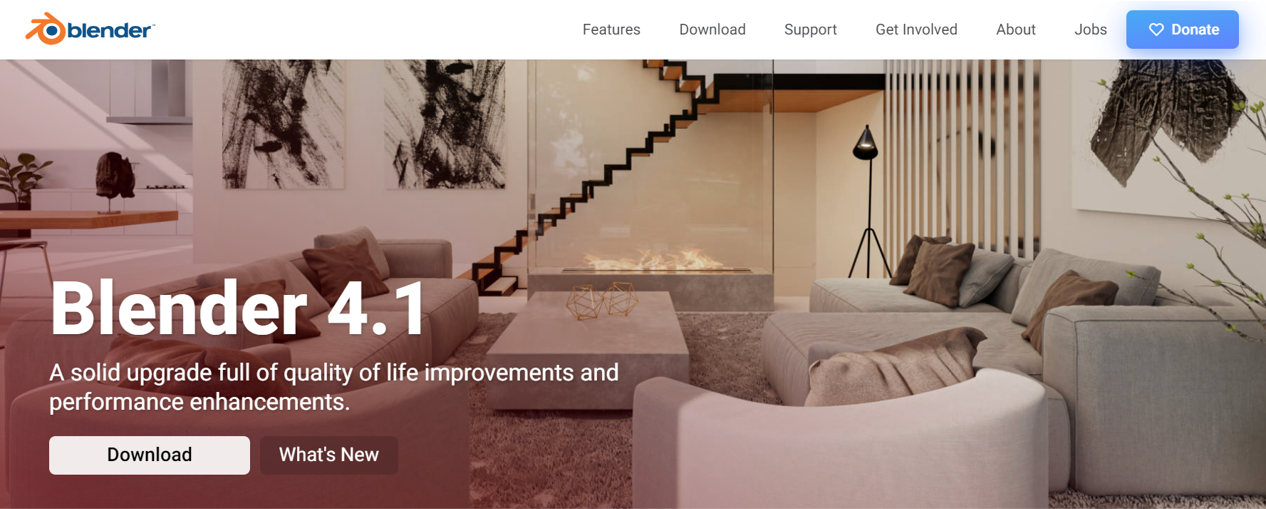
Blender: More Than Just Free
Unlike some free software with limited features, Blender boasts a robust set of tools for 3D modeling, sculpting, animation, and, of course, rendering. This comprehensive feature set empowers you to tackle complex exterior designs, from intricate architectural details to sprawling landscapes.
The Power of Two Rendering Engines
Blender offers not one, but two rendering engines, catering to different needs:
- Cycles: This physically-based renderer delivers exceptional photorealism. With advanced features like light scattering and global illumination, you can achieve stunningly accurate lighting effects and create hyper-realistic textures for your exterior scenes.
- Eevee: This real-time rendering engine prioritizes speed over hyperrealism. Ideal for quick iterations and design exploration, Eevee allows you to see the impact of your changes instantaneously, making it a valuable tool for a more efficient workflow.
A Thriving Community and Endless Customization
One of Blender’s greatest strengths lies in its thriving online community. With countless tutorials, forums, and asset libraries readily available, you can find solutions, inspiration, and pre-made models to enhance your exterior renders. Additionally, Blender allows for extensive customization through add-ons and scripts. Whether you want to streamline specific workflows or add specialized rendering features, the possibilities are vast.
The Learning Curve: A Consideration
While Blender is free and powerful, it comes with a steeper learning curve compared to some user-friendly commercial software. Mastering the software requires dedication and practice. However, the wealth of online resources and a supportive community can significantly ease the learning process.
Who Should Consider Blender?
Blender is ideal for designers and architects who are comfortable with a bit of a challenge and value the freedom of customization. It’s perfect for those who want to:
- Experiment with complex exterior designs.
- Achieve photorealistic renders with Cycles.
- Benefit from a vast library of free assets and add-ons.
- Explore real-time rendering with Eevee.
The Bottom Line
Blender proves that open-source 3D exterior rendering software can compete with, and even surpass, commercial offerings in the realm of 3D exterior rendering. With its powerful tools, dual rendering engines, and a vibrant community, Blender empowers you to create stunning visuals and unleash your creative potential, all without breaking the bank.
Related Articles:
